Click on the links to see assignments from this course.
Sample Discussion Posts
In this week’s topics of how the brain interprets images and how design is useful, the processes of how the brain does its best to make sense of the world in meaningful ways for us to act, and how design can promote creativity, thoughtfulness, and a more spiritual connection to material goods had me asking more questions about the future of these studies than proposing real life applications. However, when thinking about these ideas from an educational perspective, especially in an age where we can literally create the platforms in which students experience (perceive) information, I can see how it is important to remember the processes the brain goes through to see, sort, and make use of (or discard) that information. One topic in particular that left me wondering was Nancy Kanwisher’s revelation about the specialized processes of the brain. If there are specific parts of the brain used for different functions, are there methods by which we could be working to strengthen the brain in those areas? Is it even possible to strengthen one area over and other, and if so how would we go about doing that? Kanwisher notes, “What’s important to me about this work is not the particular locations of these brain regions, but the simple fact that we have selective, specific components of mind and brain in the first place” (Kanwisher, 2014). Her points make complete sense in that we work to understand how all the muscles work, how different materials work, even how forces work in physics, so therefore we should be researching how the brain works in order to simply understand it. With that being said, once we understand it, I am curious as to what the next steps would be for education. Will be have to differentiate for all sections of the brain in students who are (according to brain standardized tests) performing below average?
As specialists continue to scrutinize the brain and as we consider teaching using more and more technology, I also wonder if there has been research into the cognitive differences between physically seeing information on paper (say in black font on white paper but unable to change size or layout of the information) to information on the computer (say with more images involved and able to manipulated). Does it strain our eyes by using backlit sources of text and graphics? Or does the ability to immediately manipulate variables help us to perceive the text in the most useful way possible? According to Sedeer el-Showok’s blog, “Natural selection, they propose, has favoured the evolution of senses that cast the world through lenses that reveal usefulness, not truth,” (el-Showok, 2013) so thus will the components of our brain evolve because of our vast amount of time spent with digital media? We probably can’t answer that question now, but the process of interpreting information is almost as important to learning as the information itself. As educators, we need to remember not only what we are teaching and what activities we use, but how the students experience that information on a physical and visual level.
This mindset of improving the way in which students see and perceive information was reflected in Tom Wujec’s Ted Talk from 2009, in that how information is physically presented is important to how the brain absorbs that information. In a profession whose success is measured through learning, this piqued my interest yet again. He begins his talk with, “What is it about animation, graphics, illustrations, that create meaning? And this is an important question to ask and answer because the more we understand how the brain creates meaning, the better we can communicate, and, I also think, the better we can think and collaborate together” (Wujec, 2009). Now we are not only discussing how to see, absorb, and learn information but how to use that information to create meaning and collaborate. To do all of these feats, Wujec proposes that a useful graphic “invites the eye to dart around, to selectively create a visual logic. So the act of engaging, and looking at the image creates the meaning. ….then thirdly, making them persistent” (Wujec, 2009). The graphics we use in instruction must be cohesive and clear yet interactive and persistent to truly help students to learn.
As we learn more about the specialized workings of the brain, the imperfections and uses of how our vision as evolved and works, and the science behind graphics and learning, we uncover that design of our classes becomes even more integral to student success. Our classes need to be physically designed to be memorable, interesting, graphically correlated to content, and even uplifting. Bjarke Ingels, in his Ted Talk, discusses not only the interactive, interdisciplinary, and visual process of designing architecture, but also the vast improvements uplifting architecture can have on relationships, the environment, and morale. By discussing and physically building models of what they were considering, Ingels’ team was better able to collaborate and thus create beautiful and ingenious architectural feats (Ingels, 2009). Likewise, our students need to perceive information in beautiful ways in which they can also collaborate and synthesize interdisciplinary content to better understand and improve the world. Daniel Pink, author of A Whole New Mind, even notes a study in which “improving a school’s physical environment could increase test scores by as much as 11 percent” (Pink, 2006, p. 82). Based on the research regarding perception and design, I would argue that the handouts, activities, notes, and other graphics in which students view and work with information are all a part of the ‘school’s physical environment.’ Therefore, not only do we need to be helping our students to improve their perceptions of the world through, as Claire Gallagher says, “learning to bring disparate things together to a solution” (Pink, 2006, p. 72) in terms of design, but we as educators should be improving the design of our courses as well. Although it may seem daunting to reinvent the process of teaching and learning through increased design and awareness of perception, as Pink notes, “Before long, you’ll be looking at graphics, interiors, environments and much more with greater acuity” (Pink, 2006, p. 89). Thus by modeling an attention to detail, synthesis, and beauty, we can help our students pay attention to detail, synthesize, and work to make the world more beautiful in turn.
References
el-Showok, Sedeer. (2013, June 10). Seeing is believing- the visual interface. Scitable by Nature
Education. Retrieved from http://www.nature.com/scitable/blog/accumulatin
glitches/seeing_is_believing_8212_the
Ingels, Bjarke. (2009, September). 3 warp-speed architecture tales. [Video file]. Retrieved from
http://ted.com
Kanwisher, Nancy. (2014, March). A neural portrait of the human mind. [Video file]. Retrieved
from http://ted.com
Pink, Daniel. H. (2006). A whole new mind: Why right-brainers will rule the future. New York:
Riverhead Trade.
Wojec, Tom. (2009, July). 3 ways the brain creates meaning. [Video file]. Retrieved from
http://ted.com
Humans are naturally social individuals, thus we are historically drawn to create societies, cities, organizations, and hierarchies. These systems help us to build and grow as a people and make sense of the world through socialization, communication, and collaboration starting at a young age. As we grow older, however, we can begin to distances ourselves from others because, as Scott Tyink states in an article titled, “Teaching Empathy to Young Adolescents,” “most young adolescents experience an extended “inward” period of development, in which individual identity is an important-at times, paramount-focus. Often lost in the storm of adolescent social-emotional growth, students don’t think much about how others feel” (2008). By high school, even though humans are naturally drawn to live and work together, you don’t always have “the ability to imagine yourself in someone else’s position and to intuit what that person is feeling” (Pink, 2005, p. 159), which is of course, Empathy.
So we, as humans, must socialize to grow and learn, and yet many of us find it difficult to think about what others are going through. How, then, can we truly grow if some people find it difficult to naturally learning from others? Daniel Pink in his novel, and truthfully humans for all time, has offered up one simple solution, to teach through stories. He tells us that, “Stories are easy to remember- because in many ways, stories are how we remember” (Pink, 2005, p. 101). By hearing about what others have gone through, and in turn figuring out how to share our own true stories, or memoirs, we can better empathize and be empathized with. Pink says, “Listening, after all, is an act of love” (2005, p. 121). In telling stories we use, according to Steven Pinker, a Harvard Professor on Language and Thought, “language as a social interaction… must satisfy two conditions: You have to convey the actual content … but you also have to negotiate and maintain the kind of relationship you have with the other person…. the reading between the lines that we count on the listener to perform” (Pinker, 2005). So by sharing and understanding stories, we are working on our ability to communicate clearly while also implying meanings we want our audience to figure out, and our ability to understand what others are truly to say through inferencing and reading between the lines, and our ability to empathize with others to understand where they are coming from.
By using story telling techniques in the classroom, we can build positive feelings and morale by providing emotional and humorous situations we or others have been through to learn from. According to John Banas, a Professor of Communications in Oklahoma, humor helps “enhance recall of course material and to heighten attention and interest” (2011). We can encourage our students to talk about situations in which they were uncomfortable, or learned something about themselves or others, and welcome the ability to laugh at our own mistakes or ignorance to build a greater community of understanding and learning.
We can easily work on speaking, writing, listening, and reading, so thus language, using technology while maintaining human interaction through stories. Students can write and then present stories through digital storytelling such as movies to share them with others. Their peers can watch, hear, and respond to those stories empathetically through responding to the emotions of the story in text or as a discussion. This process will also allow the creator of the story, as Phillipe Golden mentions in his 2008 Google Talk, to see and question his or her own process of understanding and recreating the world. By reflecting metacognitively on our own experiences and the experiences of others, we can better train our minds to react in more mature and empathetic ways in the future.
References
el-Showok, Sedeer. (2013, June 10). Seeing is believing- the visual interface. Scitable by Nature
Education. Retrieved from http://www.nature.com/scitable/blog/accumulatin
glitches/seeing_is_believing_8212_the
Ingels, Bjarke. (2009, September). 3 warp-speed architecture tales. [Video file]. Retrieved from
http://ted.com
Kanwisher, Nancy. (2014, March). A neural portrait of the human mind. [Video file]. Retrieved
from http://ted.com
Pink, Daniel. H. (2006). A whole new mind: Why right-brainers will rule the future. New York:
Riverhead Trade.
Wojec, Tom. (2009, July). 3 ways the brain creates meaning. [Video file]. Retrieved from
http://ted.com
Helping Students Want to Learn
Helping students become intrinsically motivated may seem like an oxymoron, but the way information is presented affects a student’s internal drive and response to that information. There is some clear research about how to improve intrinsic motivation with students so that they want to learn, such as through a deepening of connections, relevance, skill, and difficulty (Csikszentmihalyi, 1997). Not only do students need to feel a connection or relationship with the educator to truly engage in the course and thus course material, but the information itself needs to be connected in some way to what the student already knows. Judy Willis, author of an Association for Supervision and Curriculum Development eBook titled, Research-Based Strategies to Ignite Student Learning, writes, “This prior knowledge exists in stored loops of brain cell connections… Effective teaching uses strategies to help students recognize patterns and then make the connections required to process the new working memories so they can travel into the brain’s long-term storage areas” (Willis, 2006). Cognitively, students’ brains need to make physical connections through the growth of synapses and neurons to order to truly learn new material and skills. Another way of thinking about helping student builds connections to new information is through a direct comparison of the new information to something else that the student already knows, which is a metaphor. Pink, in his novel, states that, “Metaphor is central to reason” (Pink, 2005, 139) because humans have evolved to help our brain collect and keep new information by comparing it to what we already know. By helping students with this direct comparisons, or metaphors, they are more likely to truly ‘get’ the topic and thus be more likely to engage in it more fully in the classroom.
Similarly, the new information must not only be connected through a relationship with the teacher and old information through metaphor, but it also needs to be connected to the student in a more direct way known as relevance. If a person does not believe that the information is useful to his or her life, he or she will not truly want to spend time engaging with it. Even if the student understands the topic but does not see the significance of it in the future, she will not want to continue investing time and energy to learning about it. Explaining to students how the information or skill can be useful in the short and long term may seem unnecessary, but without that buy-in from the students, they will not be interacting with as much of their brains as they would if it were relevant to their lives.
Once all of these connections are in place and the student wants to do well and is comfortable in class because of a positive relationship, the student understands how the new information relates to previously learned information, and the student understands how it is relevant to his or her life, intrinsic motivation can still drop off without the appropriate level of skill and difficulty for the task at hand (Csikszentmihalyi, 1997). Csikszentmihalyi states in the article, “Finding Flow,” that: “Flow also happens when a person’s skills are fully involved in overcoming a challenge that is just about manageable, so it acts as a magnet for learning new skills and increasing challenges” (Csikszentmihalyi, 1997). With too little challenge, the task is boring and the student has less motivation to continue, but with too much challenge, the task seems impossible and the student does not want to even try. Teachers can match the skill level and challenge with students in the classroom but giving pre-tests and formative assessments to determine where each child is beginning and then scaffolding the skill or information in an appropriate manner for each student. This might seem like an impossible complicated task with 75 students per semester, but with technological options for presenting information, assessments, and activities, teachers can match which level fits which student on any given day and thus maintaining intrinsic motivation for all students.
This scaffolding can help with the popular “No Child Left Behind” model in which all students are expected to meet the same high standards despite differing strengths, weaknesses, and brain functioning. However, one problem with this model is that some teachers help the students to learn to that point but then stop there. In reality, some students are already capable with the learning expected at any given time and should be pushed further in one capacity or another. Thus, these standards of learning can serve as a baseline for what to help all students learn, but how to demonstrate that learning and where the students learn from there should not be the same. For example, Pink notes in his novel that success in this society will not be a vast amount of knowledge in one area like the Common Core Curriculum seems to push for, but instead, “People who hope to thrive in the Conceptual Age must understand the connections between diverse, and seemingly separate, disciplines. They must know how to link apparently unconnected elements to create something new” (Pink, 2005, 134). He even goes on to add that, “The next 10 years will require people to think and work across boundaries into new zones that are totally different from their areas of expertise” (Pink, 2005, 135). It is not enough to know the information about a single topic or even multiple topics. The students must be able to make connections between them through metaphor and relate those connections to real world application or relevance in a skillful manner. This contemporary process is how contemporary problems will be solved and thus how contemporary learning should be taught. By helping students to be intrinsically motivated through connections, relevance, skill, and challenge, teachers can help them create completely new products and processes to benefit the world.
References
Csikszentmihalyi, Mihaly. (1997, July 1). Finding flow. Psychology Today Retrieved from
https://www.psychologytoday.com/articles/199707/finding-flow
Pink, Daniel. H. (2006). A whole new mind: Why right-brainers will rule the future. New York:
Riverhead Trade.
Willis, Judy. (2006). Research-based strategies to ignite student learning. Association for
Supervision and Curriculum Development. Retrieved from
http://www.ascd.org/publications/books/107006/chapters/Memory,_Learning,_and_Test
Taking_Success.aspx






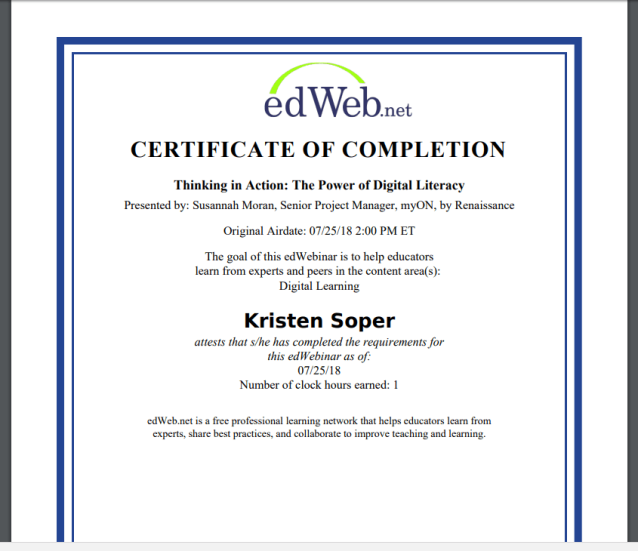









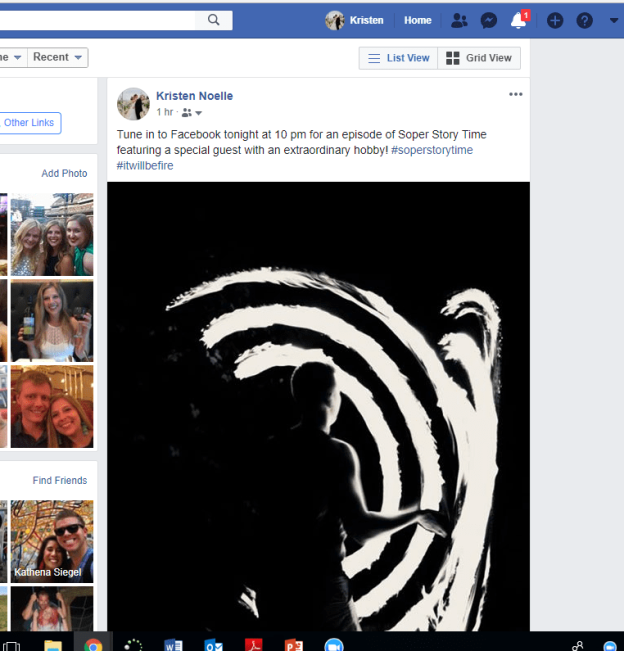


Prewriting and Research
Learning Outcomes/ Targets:
CC.1.4.9–10.T Develop writing planning skills CC.1.4.9–10.U Use technology to update writing projects
CC.1.4.9–10.V Conduct sustained research projects to solve a problem; synthesize multiple sources on the subject, demonstrating understanding of the subject under investigation.
CC.1.4.9–10.W Gather relevant information from multiple authoritative sources, using advanced searches effectively; assess the usefulness of each source in answering the research question; integrate information into the text selectively to maintain the flow of ideas, avoiding plagiarism and following a standard format for citation.
CC.1.5.9–10.C Integrate multiple sources of information presented in diverse media or formats (e.g., visually, quantitatively, orally) evaluating the credibility and accuracy of each source.
Checkpoints/ Formative Assessments:
-Initial discussion about researching, outlining, and MLA format based on example
-Research notes from guest speaker
-The Research Outline with the first credible source in MLA format complete with notes
-The completed Research Outline and Works Cited
Instructional Strategies for ALL Learners:
-ELA teacher will show students example essay outline with research notes and works cited
-Students will discuss in small groups what they recognize and don’t recognize from the example
-Small groups will share out with the class to create a class list of research/outlining ideas the students think they already know
-ELA teacher will provide students with a blank example essay outline that they can use for prewriting and organizing their initial drafts
-Librarian will come speak to students about using databases, Boolean phrasing, advanced google searches, and MLA format using a Research Cheat Sheet to add their own notes about the research as they see it in relation to their chosen inquiry (a solution to their chosen problem) from the previous lessons
-Students will sit with their career group to find one credible source each to take notes on that is relevant to their topic, and create an entry for their works cited in MLA format
-Once the first source is approved by the ELA teacher, the students will work to acquire at least two more before class the following day
-ELA teacher will model how to use notes from the research to organize the ideas into an outline
-Students will work independently to outline their paper to be approved by the ELA teacher before drafting can begin.
Explanation:
Before this, students will have created a group Works Cited from given resources, but will have little practice finding and evaluating the credibility and usefulness of resources on their own. this lesson or series of lessons will equip the students with the skills and scaffolded needed to begin finding information related to their chosen solution to the problem in their career field, and then begin outlining their essay based on the notes from the research. The next steps would be actually drafting the essay, finishing and editing it, and then peer editing it before the final submission.